jQuery Tutorial
jQuery is a powerful and widely used JavaScript library to simplify common web scripting task.
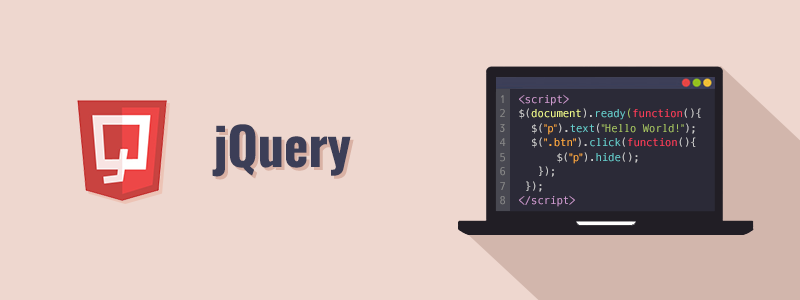
jQuery is a fast, lightweight, and feature-rich JavaScript library that is based on the principle "write less, do more". It's easy-to-use APIs makes the things like HTML document traversal and manipulation, event handling, adding animation effects to a web page much simpler that works seamlessly across all the major browsers like Chrome, Firefox, Safari, Internet Explorer, etc.
jQuery also gives you the ability to create an Ajax based application in a quick and simple way. Big companies like Google, Microsoft and IBM are using the jQuery for their applications. So you can easily understand how popular and powerful the jQuery is?
jQuery was originally created by John Resig in early 2006. The jQuery project is currently run and maintained by a distributed group of developers as an open-source project.
You can save a lot of time and effort with jQuery. So bookmark this website and continue on.
Tip: Our jQuery tutorials will help you to learn the basic as well as advanced features of the jQuery step-by-step through easy-to-understand explanation of every topic. If you're a beginner, start with the basics and gradually move forward by learning a little bit every day.
What You Can Do with jQuery
There are lot more things you can do with jQuery.
- You can easily select elements to perform manipulation.
- You can easily create effect like show or hide elements, sliding transition, and so on.
- You can easily create complex CSS animation with fewer lines of code.
- You can easily manipulate DOM elements and their attributes.
- You can easily implement Ajax to enable asynchronous data exchange between client and server.
- You can easily traverse all around the DOM tree to locate any element.
- You can easily perform multiple actions on an element with a single line of code.
- You can easily get or set dimensions of the HTML elements.
The list does not end here, there are many other interesting things that you can do with jQuery. You will learn about all of them in detail in upcoming chapters.
Advantages of Using jQuery
If you're not familiar with jQuery, you might be wondering what makes jQuery so special. There are several advantages why one should opt for jQuery:
- Save lots of time — You can save lots of time and efforts by using the jQuery inbuilt effects and selectors and concentrate on other development work.
- Simplify common JavaScript tasks — jQuery considerably simplifies the common JavaScript tasks. Now you can easily create feature rich and interactive web pages with fewer lines of codes, a typical example is implementing Ajax to update the content of a page without refreshing it.
- Easy to use — jQuery is very easy to use. Anybody with the basic working knowledge of HTML, CSS and JavaScript can start development with jQuery.
- Compatible with browsers — jQuery is created with modern browsers in mind and it is compatible with all major modern browsers such as Chrome, Firefox, Safari, Internet Explorer, etc.
- Absolutely Free — And the best part is, it is completely free to download and use.
Tip: In JavaScript, you often need to write several lines of code to select an element in an HTML document, but with jQuery robust selector mechanism you can traverse the DOM tree and select elements in an easy and efficient manner to perform any manipulation.
What This Tutorial Covers
This jQuery tutorial series covers all the features of the jQuery, including its selector mechanism, event handling system, as well as, effect methods to create interactive user interface features like showing and hiding elements, animating the elements on a web page, etc.
Later you will see some other interesting features of the jQuery such as chaining multiple methods, as well as how to perform common DOM manipulation task such as get or set contents and values of an HTML element on a web page, add or remove elements or their attributes, get and set CSS properties of an element, get or set width and height of the element, and so on.
Finally, you will explore one of the most powerful features of jQuery that is traversing the DOM tree to get the child, parent and sibling elements, as well as features like filtering element's selection, implementing Ajax to retrieve the information from a server and update the page content without refreshing it, and how to avoid conflicts between jQuery and other JavaScript library.
Tip: Every chapter in this tutorial contains lots of real-world examples that you can try and test using an online editor. These examples will help you to better understand the concept or topic. It also contains smart workarounds as well as useful tips and important notes.



